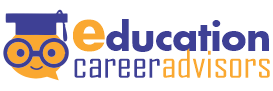If you’ve ever wondered how some businesses seem to pop up effortlessly on Google search results with complete details like location, hours, and even reviews, the secret sauce is Google My Business (GMB). In today’s digital-first world, if your business isn’t showing up in local searches, you’re missing out big time. But fear not! Setting up and optimizing your Google My Business profile is easier than you think. So, how can you make sure your business is front and center when potential customers search for services like yours? Let’s dive in!
What is Google My Business?
Google My Business is a free tool offered by Google that helps businesses manage their online presence across the search engine and its growing portfolio of services. Whether it’s appearing on Google Search or Maps, GMB is your golden ticket to ensuring your business is visible where it matters most. With GMB, you can share essential information like your business name, address, phone number, website, and hours of operation. But that’s not all—you can also post updates, respond to reviews, and get valuable insights into how customers are interacting with your business online.
Why Google My Business is Crucial for Local SEO
Search engines love local content, and Google is no different. When someone searches for a service or product “near me,” Google My Business profiles are among the first things that pop up. Why? Because Google’s algorithm prioritizes local search results. By having an optimized GMB profile, you’re not just increasing visibility; you’re also building credibility and trust with potential customers.
Imagine this: A potential customer is searching for a coffee shop in your area. If your GMB profile is optimized with accurate details, good reviews, and updated photos, there’s a higher chance that customer will choose your business over a competitor’s. It’s that simple. But how do you get started?
Setting Up Your Google My Business Profile
- Sign Up for a Google Account: If you don’t already have one, you’ll need to create a Google account. This will be your gateway to all things Google, including Google My Business.
- Claim Your Business: Once you have a Google account, head over to the Google My Business website and sign in. From there, you can claim your business by searching for its name and address. If your business isn’t listed, you can easily add it.
- Verify Your Business: Google needs to ensure that you are indeed the owner of the business. They will send a verification code to your business address, which you’ll need to enter on the GMB website. This step is crucial because it confirms that your business is legitimate and operational.
- Complete Your Profile: Now that your business is verified, it’s time to fill in the details. Make sure to include accurate information about your business name, address, phone number, website, and hours of operation. Don’t forget to add photos that showcase your business—customers love visuals!
- Optimize with Keywords: Incorporate relevant keywords throughout your profile, particularly in the business description. This helps Google understand what your business is about and when to display it in search results.
Tips for Optimizing Your Google My Business Profile
- Keep Information Up-to-Date: Ensure that your business hours, address, and contact information are always accurate. Google frowns upon inconsistent information, which could harm your local SEO efforts.
- Encourage Customer Reviews: Reviews are gold when it comes to local SEO. Encourage your satisfied customers to leave positive reviews on your GMB profile. Be sure to respond to these reviews—whether positive or negative—to show that you value customer feedback.
- Post Regular Updates: Google My Business allows you to post updates about your business, such as special offers, events, or news. These posts appear in your profile and can attract more customers.
- Add Photos and Videos: Businesses with photos receive 42% more requests for directions and 35% more click-throughs to their websites. Adding high-quality photos and videos can significantly enhance your GMB profile.
- Use Insights: Google My Business provides insights into how customers are finding you and interacting with your profile. Use this data to make informed decisions and improve your local SEO strategy.
Common Google My Business Mistakes to Avoid
While Google My Business is a powerful tool, there are common pitfalls that businesses should avoid to ensure they’re getting the most out of their profile.
- Ignoring Reviews: Customer reviews can make or break your business. Ignoring reviews, especially negative ones, sends a message that you don’t care about customer feedback. Always respond to reviews in a timely and professional manner.
- Inconsistent NAP Information: NAP stands for Name, Address, and Phone Number. Inconsistent NAP information across your website, social media, and GMB profile can confuse customers and harm your local SEO efforts.
- Not Utilizing All Features: Google My Business offers several features beyond just listing your business information. From posting updates to adding a booking button, make sure you’re using all available features to enhance your profile.
- Using a Generic Business Description: Your business description is an opportunity to tell potential customers what sets you apart. Avoid using generic descriptions that don’t highlight your unique selling points.
- Forgetting About Insights: The insights provided by Google My Business can offer valuable information about customer behavior. Don’t forget to regularly review these insights to understand how you can improve your profile.
The Impact of Google My Business on Your Bottom Line
When properly optimized, a Google My Business profile can have a significant impact on your business’s bottom line. Increased visibility leads to more website visits, phone calls, and ultimately, more customers walking through your door. In fact, businesses with complete GMB profiles are twice as likely to be considered reputable by consumers.
Moreover, Google My Business isn’t just about showing up in local searches; it’s about providing potential customers with the information they need to make a decision. Whether it’s reading reviews, finding your business location, or learning about your services, GMB makes it easy for customers to connect with you.
FAQs
- How much does it cost to use Google My Business?
Google My Business is completely free to use. There are no hidden fees or charges associated with setting up or maintaining your profile.
- How long does it take to verify my business on Google?
Verification can take anywhere from a few days to a couple of weeks, depending on the method chosen. The most common method is postcard verification, which typically takes around 5 days.
- Can I manage multiple businesses with one Google My Business account?
Yes, you can manage multiple businesses with one Google My Business account. This is particularly useful if you have several locations or different types of businesses.
- How can I improve my ranking in local search results?
Optimizing your Google My Business profile, collecting reviews, and regularly posting updates can all help improve your ranking in local search results.
- What should I do if my business information changes?
If your business information changes, such as your address or phone number, make sure to update your Google My Business profile immediately. Consistency is key in local SEO.
Conclusion
In today’s competitive market, having a strong online presence is crucial, and Google My Business is one of the most effective ways to achieve that. By optimizing your GMB profile, you’re not just making your business more visible—you’re also building trust with potential customers. So, don’t wait! Set up and optimize your Google My Business profile today and watch your local SEO soar.